Investing money on getting sales and customers online is the number priority of so many businesses and all of the big brands are doing it mostly with Google Adwords the adwords company by tech giant Alphabet company Google. As there are many adwords help experts writing about this topic to tell you how exactly you can create an adwords account and run it smoothly to get best ROI (return on investment) we will keep things easier and short for my readers. Our readers and some of my friends were asking me how to advertise on Google ads and how they can have their own business ads in paid search of Google search engines and show their ads on Adsence publisher' websites. In answer to these questions and helping you to know what it takes to have your ad online and everywhere as you want, I have to create this small and basic tutorial about how to setup an adwords account and start using it to drive more sales to your product and increase you branding or showcase your services to targeted audience:
Here's a 3-step guide on How to create your first Adwords account with Google:
Step 1. Open official Web-page - signup
Just go ahead to adwords.google.com and create your new Gmail account to get access to the Google Adwords account. You can also use your existing gmail account to signup for Adwords but I recommend you to create a new gmail ID for making things separate so you will have peace of mind. Just see a screen shot of Google PPC Online Advertising - Google Adwords homepage:
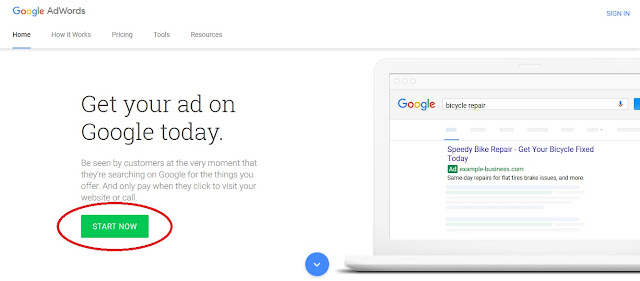
As you can see START NOW green button, click on it and you will be redirected to a page where you can signup for Adwords account to set it up and you can choose to create a new mail account or use your existing one:
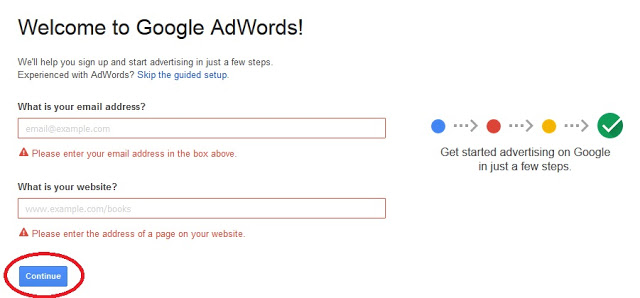
Step 2. Create your First Ad Campaign on Adwords
Now after creating the adwords account its time to setup adwords account according to your needs, on the next page you will see your first campaign setup page and you can fill in the details to make Google Adwords platform know what you want to advertise and how much you are going to spend:
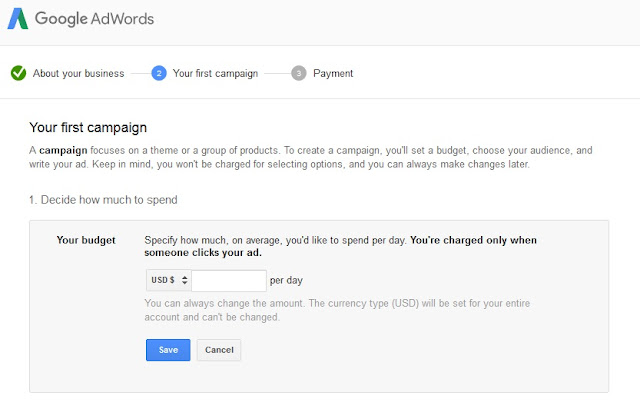
As google says: A campaign is about a group of products and you can create a campaign to set a budget, choose your desired audience, write your own ad, select networks, set a bid type and pay in your own currency.
Step 3. Payment
Just have a debit card with you with online transaction session activated on it and put details as Google asks you, than pay with your debit card.
We recommend you to add funds into your Google Adwords account no more then $100. As its your first try with Google Adwords account setup and you are going to test it out for getting best ROI. Things can go wrong so spending less will make you be at safe side.
As we mentioned I am going to keep things clear and to the point, if you want more tips on Google Adwords campaign management and tips to boost your sales with advertising. If you love PPC advertisement then comment below your questions and don't forget to read our upcoming articles about tips on Google adwords.

ConversionConversion EmoticonEmoticon